Add Skype Contact to Microsoft Office Lync

The function of adding Skype contact to Lync is now available not only in Australia but also around the world.
What you will need are:
- Microsoft Lync (Lync is part Office 365 Desktop suite)
- Skype contact
Step 1. Open Lync from Start > Apps > Microsoft Office 2013 > Lync 2013
Step 2. Lync users add Skype contacts by typing their Skype users’ Microsoft account names into the Add Skype Contact window in Lync. Click the Add a Contact icon > Add a Contact Not in My Organization > Skype, then enter their Skype contact information and click OK.
Once the recipient has accepted the add-contact request, presence information is exchanged and updated.
Source from Microsoft Lync Team Blog
Remember, Skype users need to sign in to Skype with a Microsoft account, which can be linked to an existing Skype ID.
Note: The Microsoft account is in email format.
FAQ:
Lync is part of Microsoft Office, to see whatelse new Office 365 can help in Business environment, click the following link to see the Demo now.

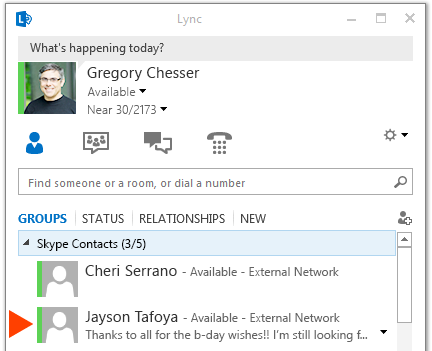
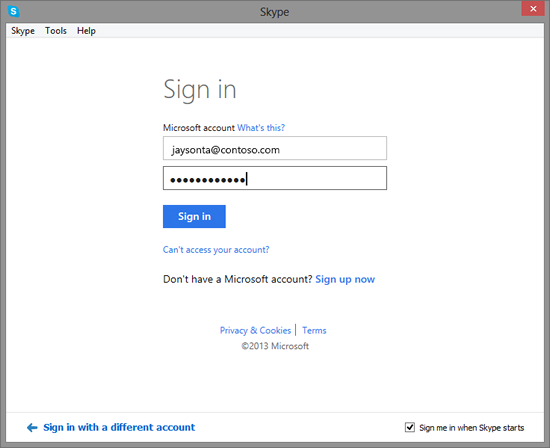


Leave a Reply