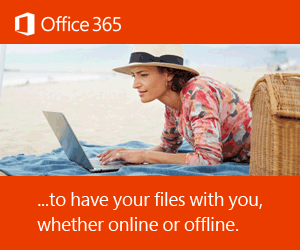 Anyone who has not already switched to Office 365 should consider doing so in the near future. The service has a huge number of benefits and new features, all of which make using Office easier and safer: integrated communication and collaboration solutions deliver Office 365 email, online conferencing, file sharing, shared calendars, and more to help businesses of all types and sizes access appropriate information both when employees are mobile and in the office.
Anyone who has not already switched to Office 365 should consider doing so in the near future. The service has a huge number of benefits and new features, all of which make using Office easier and safer: integrated communication and collaboration solutions deliver Office 365 email, online conferencing, file sharing, shared calendars, and more to help businesses of all types and sizes access appropriate information both when employees are mobile and in the office.
Here are some reasons to consider choosing cloud-based Office 365 Service over Office 2013 or an earlier version of desktop Office.
1. Accessibility
As Office 365 is based entirely in cloud, users have access to company files from almost any device with Internet connection or without Internet. Although it will be possible to create, view, and edit Word, Excel, PowerPoint, and OneNote documents in the cloud with Office 2013, businesses using Office 365 can also use SharePoint (Share Documents, Version Control), Active Directory (Security, Access Permission Control), Exchange (Share Calendar, Contacts) and various other features not available thorough desktop Office.
Furthermore, with Office 365, there is always a single source of the document, meaning that everyone sees the most recent changes and additions. Administrators can also adapt security permissions accordingly to set the necessary viewing and editing privileges.
2. Office 365 Email Management
Benefits to Office 365 email include an ad-free inbox, built-in security against mail threats (spam filter and virus protection), customization of inbox rules and notifications, and use of the company’s own domain name for email accounts. In addition, each user receives 50 GB of storage to keep messages and files close at hand and users can send emails of up to 25 MB, which can feature images and custom formatting.
In some plans, Office 365 email also includes archiving for legal discovery and regulatory compliance and an eDiscovery Center to identify, hold, and analyse data from across the organization.
3. Security and Reliability
Small or medium companies often struggle to afford top security for their data; however, when using Office 365, company information is all stored in a cloud with numerous layers of security and protected with strict privacy policies. The system is also highly reliable, with a 99.9 percent uptime guarantee and disaster recovery capabilities that remove the worry of losing data during a natural disaster, losing devices or hardware failure.
4. Greater Productivity
Office 365 features a simple, more logical user interface than Office desktop that is intuitive for both users and administrators. This is based around the idea that simplicity leads to greater productivity as when technology presents no barrier, employees are able to focus on the task at hand.
5. IT Management
For small businesses, setting up an IT infrastructure may be costly and difficult. For companies of any size, managing and maintaining server hardware, bakcup and installing patches and updates every month is time consuming, tedious, and expensive. When businesses opt for Office 365, Microsoft handles all the complex server maintenance tasks (the company still maintains control over user management and service configuration) leaving in-house staff or outsourced IT company to concentrate on business priorities.
6. Cost
Microsoft has yet to release a price for the new Office 2013, although if it follows previous patterns, it will be in the region of AU$150. Office 365 plans, by comparison, begin at just AU$13.50 per month for productivity applications, Exchange, SharePoint, and Lync. Professional and Large businesses may benefit from the $33.30-per-month-plan, which includes Active Directory integration, Admin Centre Access, Hybrid search, SharePoint Recycle Bin and etc.
Why Choose Office 365?
Office 365 includes everything found in desktop Office software and more, and all the features are connected in the cloud. Businesses of any size can benefit from the greater capability to collaborate and communicate that go far beyond Office 365 email and file sharing. Finally, all these features and benefits are available for an initially lower cost, which makes purchasing this software more than worthwhile.
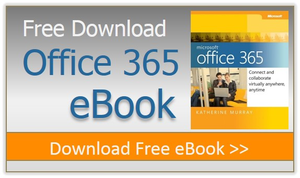
Leave a Reply